If you were looking for an article to help you with Meroshare renewal, you probably know what Meroshare is. Meroshare is an online platform that allows you to apply for IPOs (Initial Public Offerings), and buy or sell shares online from your mobile phone or computer. It also allows you to transfer the shares to your broker.
In this blog, you will learn about the Meroshare renewal process. You can renew your Meroshare account online by using a different payment platform like eSewa, Khalti, Prabhu Pay, or Connect IPS.
How to renew your Meroshare account?
You can renew your Mero share account from the Meroshare app or by visiting the website from a web browser: meroshare.cdsc.com.np. Follow the below steps for Meroshare Renewal.
Step 1: If you cannot log in to your Meroshare account, it means that your account has expired and has to be renewed. This could be your interface:
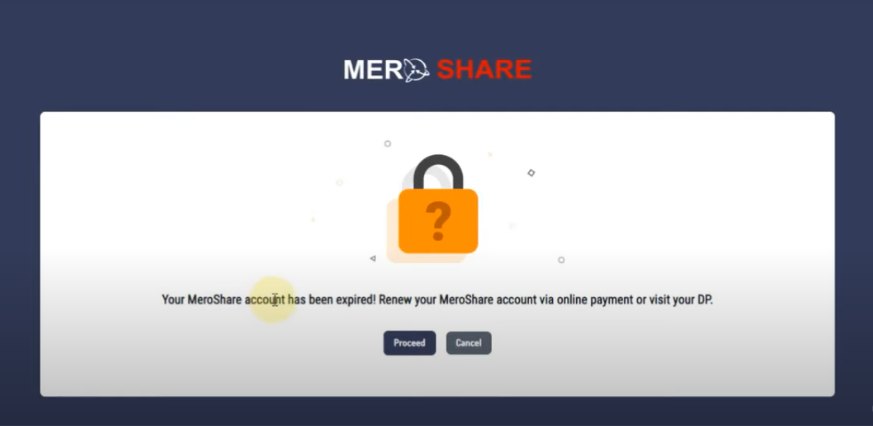
Step 2: Click on the ‘Proceed’ button for Meroshare renewal.
Step 3: Select any one of the payment platforms to renew your account. The process is the same for all the different payment methods. for example: let’s use eSewa for payment.
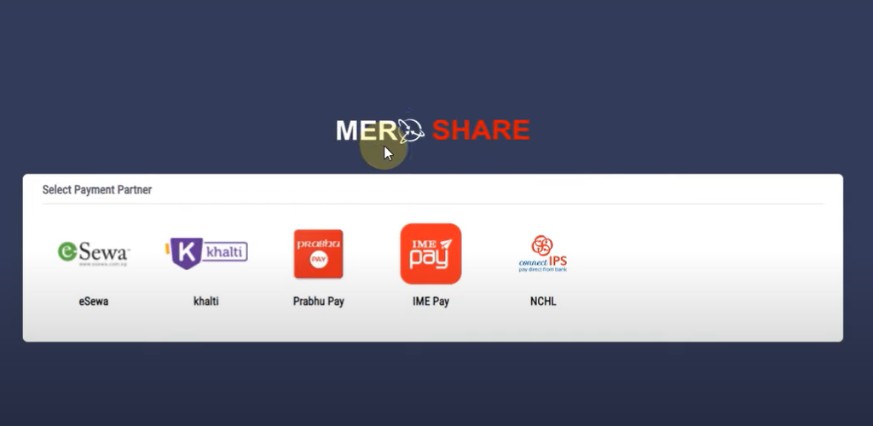
Step 4: Select ‘Meroshare’ form the options. Then select mero number of years you want to renew it for. Your charge will depend on the number of years you want to renew it. Then click proceed. You’ll be charged Rs. 50 per year.
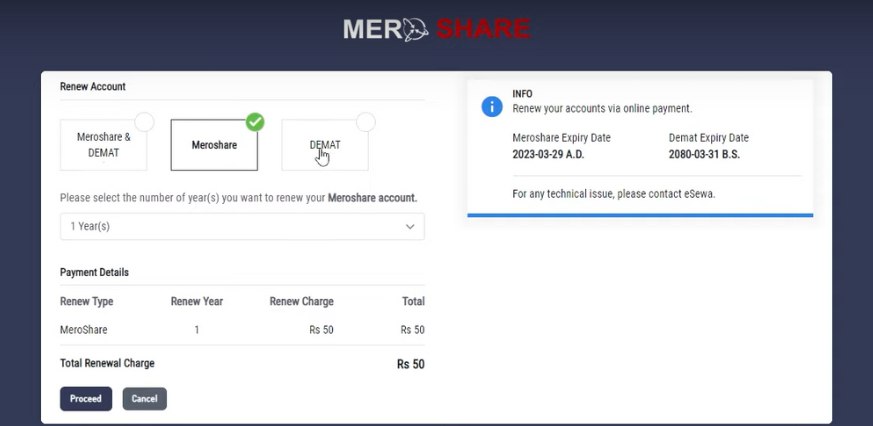
Step 5: You will be redirected to the payment platform after you click on ‘Proceed’. Here you will have to fill in your details. Then click on ‘Login’.
Make sure you have sufficient balance in your payment account or else the payment won’t go through and you won’t be able to renew your Meroshare account.
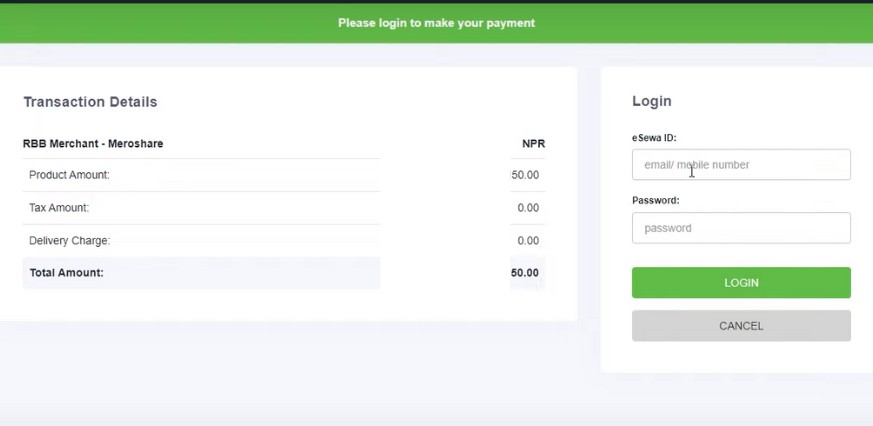
Step 6: You will receive an OTP on your phone after you input the code, you will have to fill in your user details and click on ‘Continue Payment’.
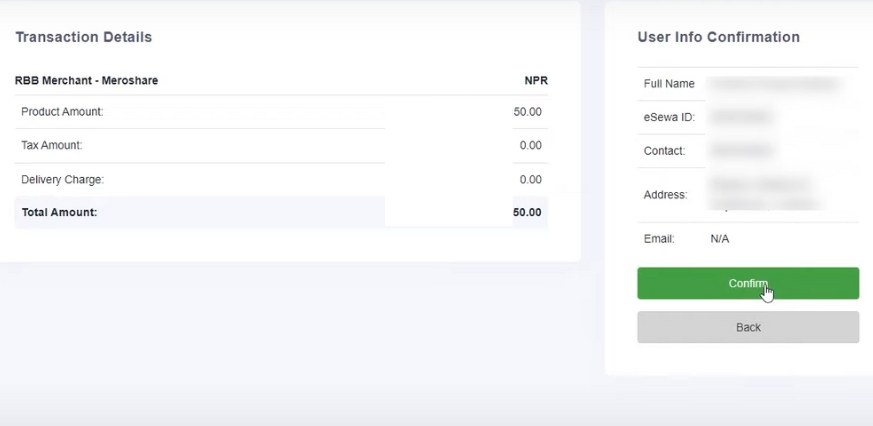
Step 7: After you do that you will be shown a ‘Payment Successful’ page. This means that your fund has been successfully transferred and you have now renewed your share. Remember to download it or take a screenshot, just in case Meroshare does not approve.
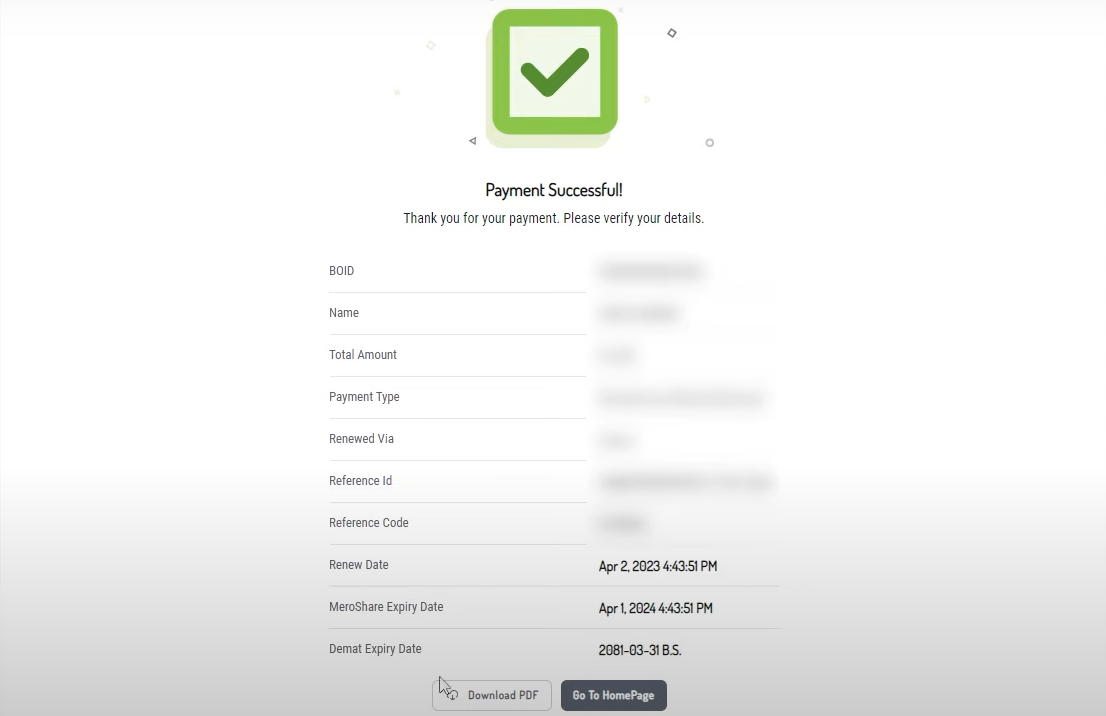
Step 8: Your Meroshare renewal process has completed. Click on “Go To Homepage” to log in to your Meroshare account.
How to check the Meroshare account expiry date?
To check the meroshare account expiry date, login to you meroshare account.
Step 1: Click on ‘Mero Share Profile’ which is on the top right corner.
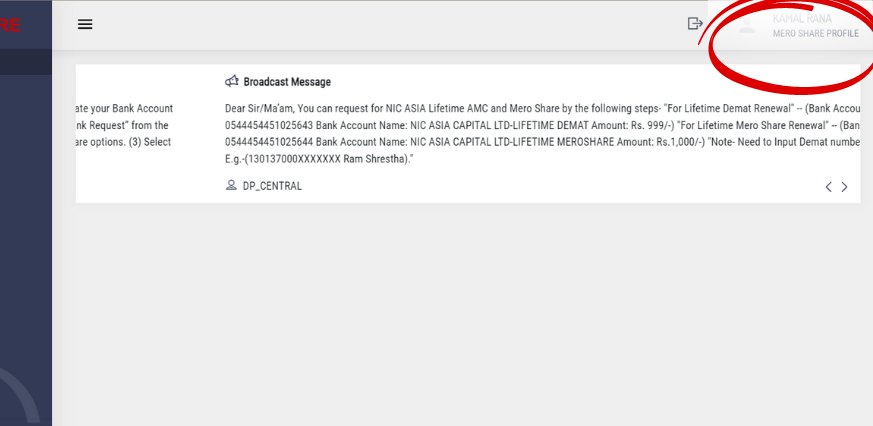
Step 2: Then you will see an screen as shown below. Under the “own profile” you can see the ‘Account information’ section, here you can see the expiry date of you mero share account.
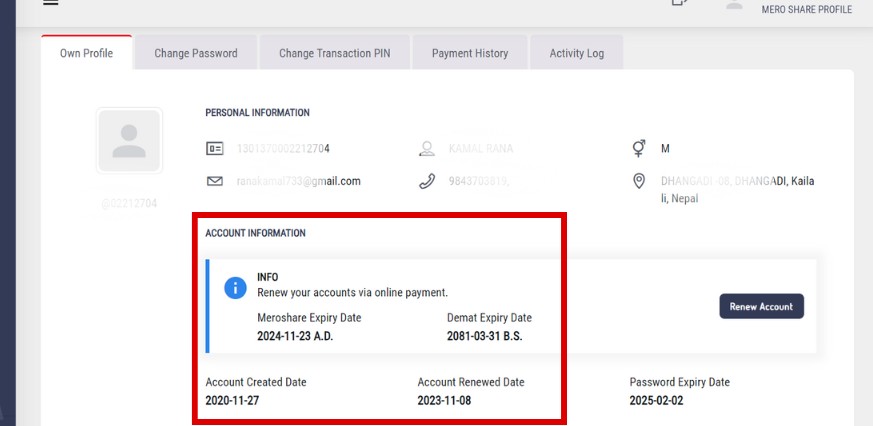
Conclusion
Using these simple steps, you can easily renew your Meroshare account or help someone who needs to renew their account.
Always make sure to check right after the payment is done and remember to take screenshots or download the payment details in pdf.
You may also like:
FAQs
What is the cost of Meroshare renewal?
The cost of Meroshare renewal is Rs. 50 per year. The amount increases by Rs. 50 if you add a year more.
How do I renew my Meroshare online?
You can renew your Meroshare online by going to Meroshare’s website. You cannot do it with the Meroshare app.
Who is the owner of Meroshare?
Meroshare is owned by CDS and Clearing Limited(CDSC).
How do I pay Meroshare?
You can pay Meroshare using any payment platform like Khalti, Esewa, etc.

