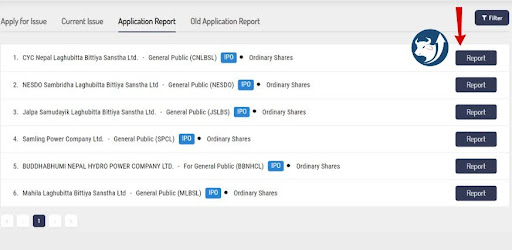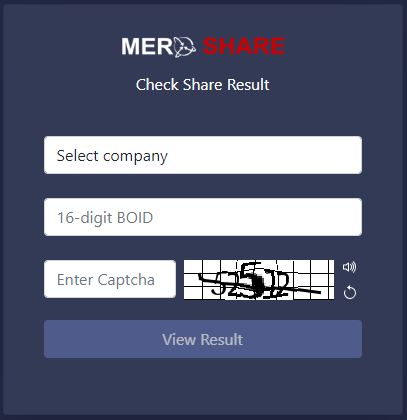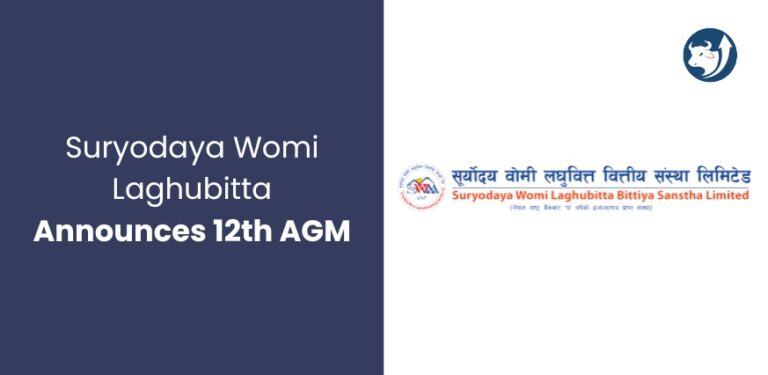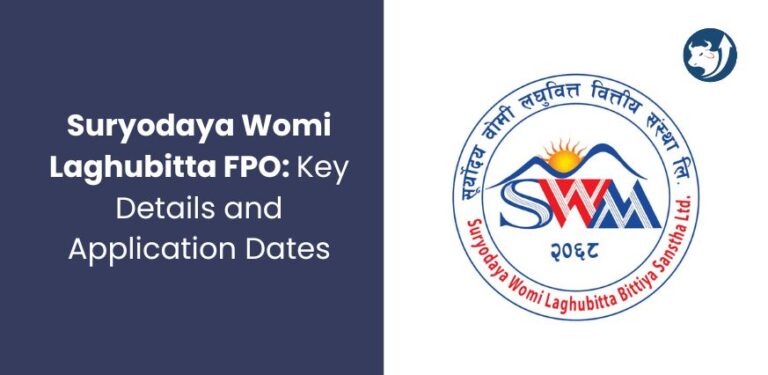IPO Results लाइभ Check  गरौं!
गरौं!
Click here to check the Results of the IPO
How to check IPO results?
Want to know how to check IPO results easily? We’ve got you covered with a simple step-by-step guide on this page.
Just follow these easy steps, and you’ll be able to check your IPO result all on your own without any hassle.
In this post, we’ll talk about IPO results, CDSC IPO results, Mero Share IPO results, IPO allotment results, and IPO results in Nepal. We’ve explained everything in a way that’s easy to understand.
To check the result of the IPO on CDSC, Follow the below steps:
Step 1
Visit the official site to check the results of the IPO. After that, the given screen will appear.
“आईपीओको नतिजा हेर्न आधिकारिक साइटमा जानुहोस्। त्यस पछि, दिइएको स्क्रिन देखा पर्नेछ।”
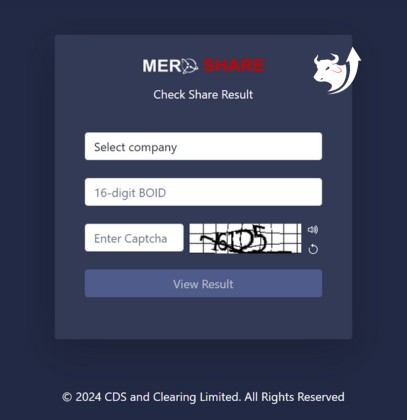
Step 2
Select your IPO-applied company name. For eg: Jyoti Life Insurance Ltd. “तपाईले आईपीओ भरेको कम्पनीको नाम छान्नुहोस।”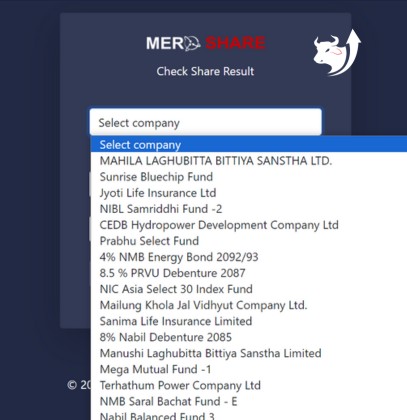
Step 3
Enter the 16-digit BOID number provided by the bank.
“बैंक द्वारा प्रदान गरिएको 16-अंकको BOID नम्बर लेख्नु होस।”
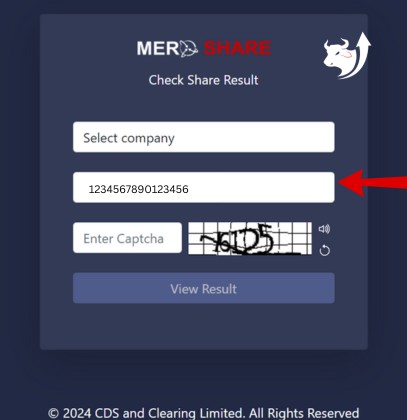
Step 4
Enter the provided captcha.
“प्रदान गरिएको “क्याप्चा” टाइप गर्नुहोस्।”
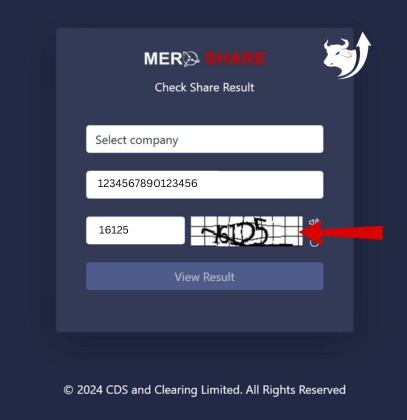
Step 5
Click ”View Result”, then you will be informed if you have been allocated an IPO share. As shown below.
“View Result” मा क्लिक गर्नुहोस्, त्यसपछि तपाईंलाई आईपीओ शेयर परेको छ कि छैन सूचित गरिनेछ।”
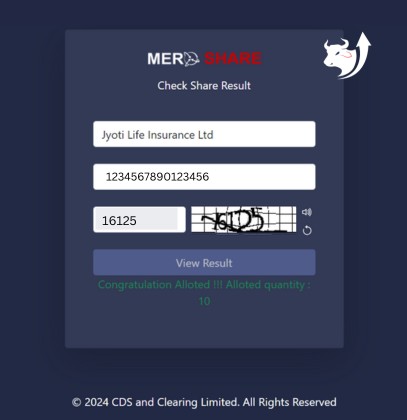
Brokers you may need to sell or buy the shares
- Broker no. 58: Naasa Securities Co. Ltd.
- Broker no. 17: ABC Securities Pvt. Limited
- Broker no. 57: Aryatara Investment And Securities Pvt. Ltd.
- Broker no. 33: Dakshinkali Investment Securities Pvt. Limited
- Broker no. 21: Midas Stock Broking Company Pvt. Limited
- Broker no. 16: Primo Securities Pvt. Limited
- Broker no. 42: Sani Securities Company Limited
- Broker no. 49: Online Securities Limited
- Broker no. 55: Bhrikuti Stock Broking Co. Pvt. Ltd.
- Broker no. 59: Deevyaa Securities & Stock House Pvt. Ltd
- Broker no. 28: Shree Krishna Securities Limited
- Broker no. 35: Kohinoor Investment and Securities Pvt. Ltd
- Broker no. 38: Dipshika Dhitopatra Karobar Co. Pvt. Limited
- Broker no. 39: Sumeru Securities Pvt. Limited
- Broker no. 42: Sani Securities Company Limited
- Broker no. 43: South Asian Bulls Pvt. Limited
- Broker no. 44: Dynamic Money Managers Securities Pvt. Ltd
- Broker no. 45: Imperial Securities Co. Pvt. Limited
How to check IPO results in Mero Share?
Mero Share is a platform that helps us to check the IPO results. It is available on both mobile app and web version. It also helps users to buy and sell shares of listed companies in Nepal. Before, you had to keep track of each issue manager for IPO shares, visit their websites, and check application numbers separately for each IPO. But now, Mero Share has simplified this process by providing a single platform to view all IPO results.
Step 1
Open the mero share official site. You will see a screen as below
“मेरो शेयरको आधिकारिक साइटमा जानुहोस। तल देखाइएको जस्तो स्क्रिन देख्नुहुनेछ।”
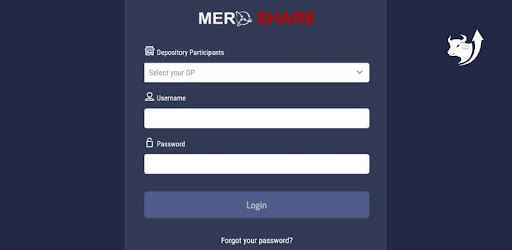
Click on Depository Participants, to select your Depository Participants.
“तपाईले चाहेको शेयर जाँच्न Depository Participants मा क्लिक गर्नुहोस्।”
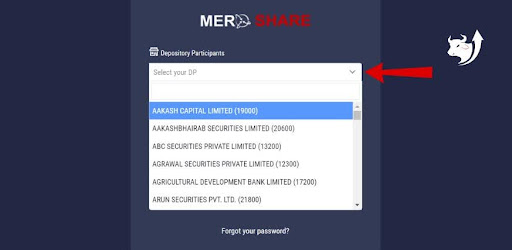
Step 3
Enter “username” and “password”, then click
“login“username” र “password” लेख्नुहोस, त्यसपछि “Login” क्लिक गर्नुहोस्।”
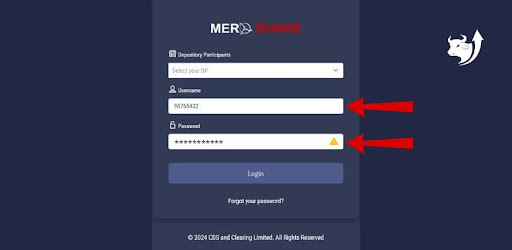
After login, you will see a dashboard screen as below.
“Login गरेपछि, तपाईंले तल देखाइएको जस्तो ड्यासबोर्ड स्क्रिन देख्नुहुनेछ।”
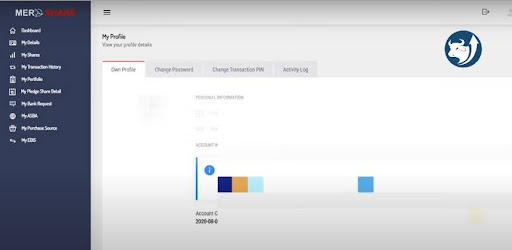
Click on “My ASAB”, on the left side menu.
“बायाँ छेउको menu मा रहेको “My ASAB” मा क्लिक गर्नुहोस्।”
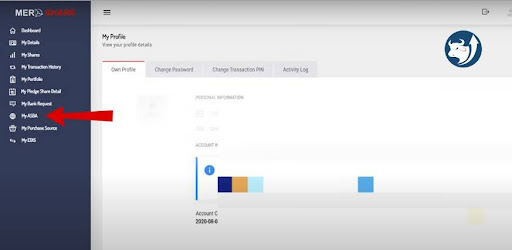
Step 6
Then, click on “Application Report”.”
“त्यसपछि, “Application Report” मा क्लिक गर्नुहोस्।”
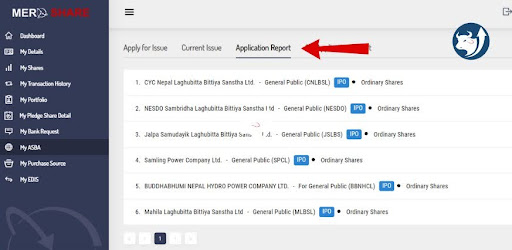
To view the result of the IPO you want, click on “Report” on the right side of the IPO name.
“तपाईले चाहानु भएको IPO को नतिजा हेर्न IPO नामको दायाँ छेउमा रहेको “Report” मा क्लिक गर्नुहोस्।”